Traffic App Gives Realtime Info & Removes Guesswork

All drivers can use a traffic app as it’s inevitable to get caught in traffic. We’ve all been there. You are driving down the freeway and suddenly to your shock and disappointment, traffic has come to a complete stop!
This just happened to me the other day on my way to an appointment. I needed to call and let them know I was going to be late but wanted to give them a more definitive answer such as how late. That is where my favorite traffic app enters the picture.
Waze Traffic App
My friend Ruthie shared a traffic app with me called Waze. Ruthie spends more hours on the road than anyone else I know, traveling back and forth from Florida to Ohio as well as traveling throughout the country (including a road trip to Alaska!) in their RV.
Waze is a free app available on your mobile phone and is community based, meaning that other drivers share realtime traffic and road info. In my case the other day, the infamous red line along my route showed me how far the traffic was backed up. Once the traffic started to crawl, it allowed me to get off the freeway at the next exit to take an alternate route to my destination.
So, how does it work?
Per Waze’s home page:
After typing in their destination address, users just drive with the app open on their phone to passively contribute traffic and other road data, but they can also take a more active role by sharing road reports on accidents, police traps, or any other hazards along the way, helping to give other users in the area a ‘heads-up’ about what’s to come.
In addition to the local communities of drivers using the app, Waze is also home to an active community of online map editors who ensure that the data in their areas is as up-to-date as possible.
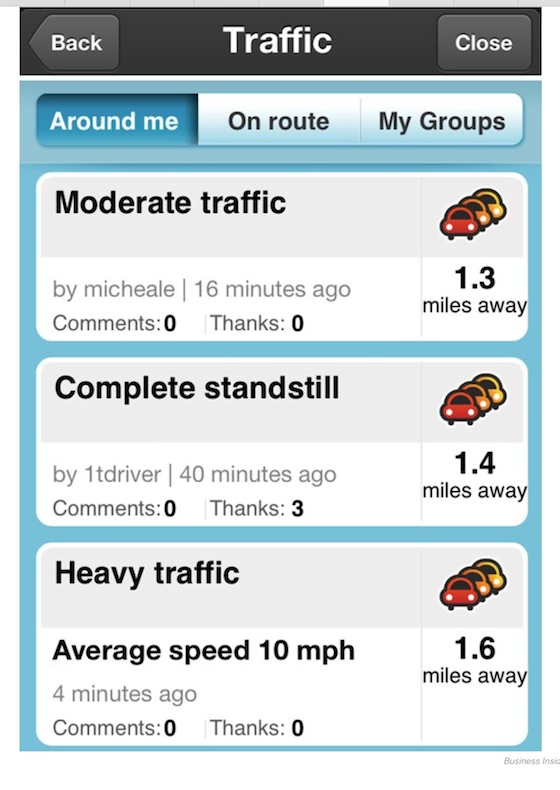
The only way I have used the app in the past is to find out why traffic is backed up. It has helped me maneuver through Lexington, Kentucky back roads to get around a 13 mile traffic jam. We loved seeing the beautiful horse farms and were able to see a part of Lexington that we wouldn’t have seen on the freeway.
I am sure it saved me hours on a road trip back from Chicago when traffic was at a stand still for miles. Once I can exit the freeway, between Waze and my GPS, I can figure out how to detour around any traffic jam.
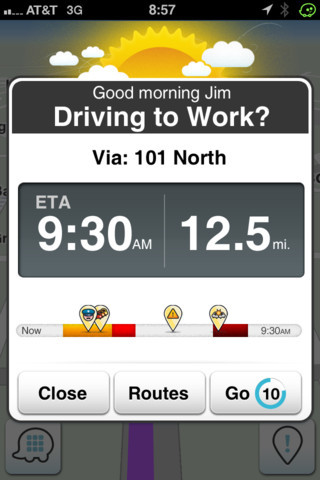
You can also use Waze as a GPS. After typing in your destination, it will tell you your estimated time of arrival as well as how many miles you will be traveling. You can also view alternate routes.
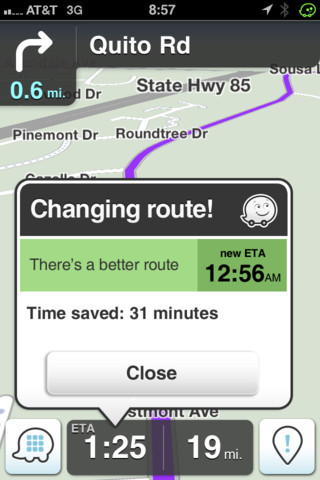
You can save your routes if you travel them often and preview the route before leaving to make sure there are no traffic issues.
In most of these instances, I am at a complete stop so I am able to view the Waze app on my phone or I have passengers that can help me with viewing.
PLEASE NOTE it is unsafe to use while your vehicle is moving and not recommended, otherwise you could easily become one of the accidents shown on the app itself!
Worried about using up your data plan or your battery? You can pause it at any time once you no longer need the navigation through your detour. Remember when using any GPS type app on your mobile device, close the app completely so it is not running in the background, draining your battery.
Waze has many other features that I am personally not interested in such as finding the location of Facebook Friends, etc.
Some Waze Facts
Waze was acquired by Google for $1 Billion and has over 40 Million users. It was founded in 2007.
Do you have a favorite traffic app to share?

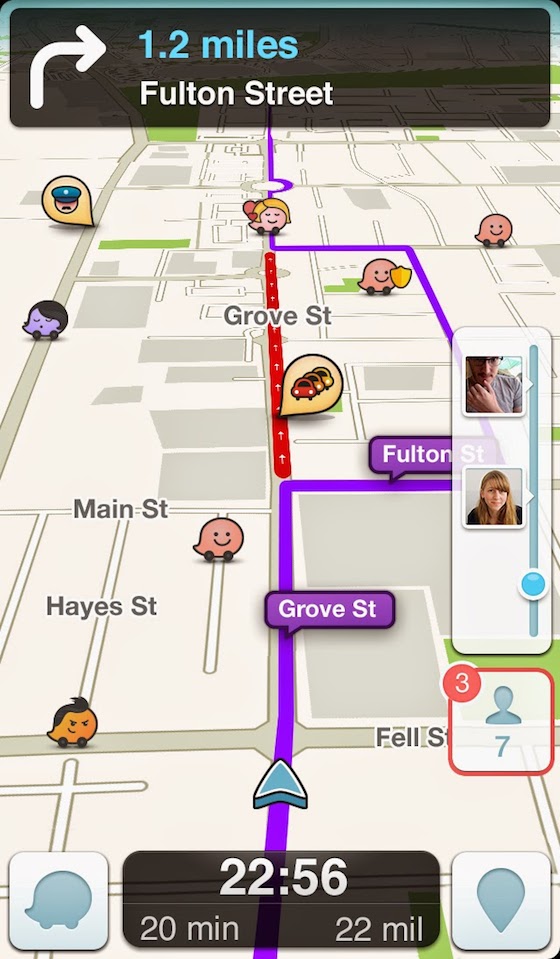





Leave a Reply