Have you watched Mad Men on AMC? It’s about an advertising agency back in the 60’s. All of the executives had secretaries. They all had big fat Rolodexes on their desks. As soon as they were asked, they could pull up any information needed about a client.
In our personal lives, we had address books. We would hand write names, addresses and phone numbers in our books. If someone moved, you would have to cross it out and rewrite the new info. It’s amazing how far we have come.
iPhone Contacts Feature (or Other Smartphone)
I fell in love with technology and use my iPhone’s Contacts feature to the fullest. It is so much more than just an address book or Rolodex. I use mine to keep track of everything regarding that contact.
Whether it’ a business contact, family member or friend, everything I need to know is located in one place and always with me!
Useful Information Besides Name, Address & Phone Number
Anyone that I will be in contact with more than once ends up in my contacts on my iPhone. By adding that person to my contacts list, they also show up on my iPad and Mac computer.
I keep track of all the basic information including addresses, phone numbers, email addresses, etc. But it doesn’t stop there. I keep track of so much more information and it has saved me more times than not.
Keep Track of Contacts Personal Family Info
I have never been great at remembering names. I can remember a face but names don’t come as easily to me. So when I meet a client’s spouse or child, I add it my notes under their contact page along with any other personal information that I should remember.
When I meet with that client again, I can refresh my memory before my meeting by reviewing my notes. I can ask how their son is doing in medical school or ask about their wife or husband by name. Eventually I can remember it on my own but these notes help me to get there!
Although I have been doing this for years, iPhone has now added a field called Related Names for this purpose.
Birthdays, Anniversaries and other Special Events
You can keep track of birthdays, anniversaries and other special events in Contacts. You can edit the label of any field and call it what you like.
Gift Giving
We are fortunate enough to have many family and friends in our lives and lead an active social life. It’s hard for me to remember what I took for a hostess gift the last time I went to their house for dinner or what I gave for a birthday gift last year. I record gifts in the notes section of my Contacts.
You can also keep track of sizes, gift ideas, etc.
Food Allergies, Likes and Dislikes
If you entertain often, it’s nice to keep track of friends and families food allergies, intolerance and dislikes. Once I discover what someone is allergic or intolerant to I add that to the notes section under their name.
I do the same with foods that someone dislikes enough that they won’t eat it. I once made a coconut dessert only to find out that two of my guests wouldn’t touch it.
I also keep track of special favorites such as my brother-in-law’s favorite German beer so when they visit from out-of-town, I can make sure there is some in the fridge. Since I always have my phone with me, I can easily retrieve this while at the grocery store.
Photos of Close Family and Friends
I love the photo feature to add to a contact’s name. When my family calls, my screen lights up with their photo.
Special Ring Tone
You can create different ring tones for close family members or your office. You will know who is calling just by the ring tone, even if your phone is in the bottom of your purse!
Business Profession
I like to add the business profession when applicable to my contacts names, whether they are a client or friend. When someone asks for a referral, I can search by that profession. Whether you want to look up your painter, handyman, roofer, CPA, lawyer or any other profession, you can search by the profession and get your list of contacts that fit the bill.
It comes in handy when you can’t remember the name but you remember what they do. Just the other day at the gym, I shared my handyman’s contact info by text.
Do you have any tips on how you use contacts beyond name, address and phone number? Please share in the comments below.

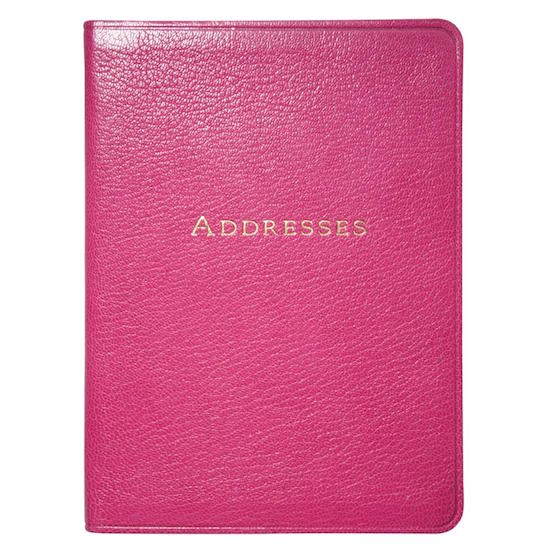




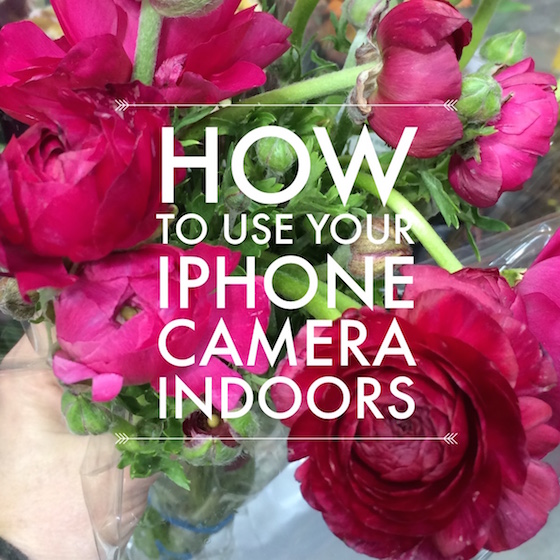



And to think I am just using it for Phone Numbers! Wow…very helpful!
It’s amazing what the phone can do besides the usual features.
Thanks for the great ideas! I love the idea of the photo coming up when they call. Sometimes I don’t answer because I’m not sure who it is.
It’s especially nice Sherry when you don’t have your reading glasses on to just look at a picture to see who is calling 🙂
Elaine, some really great ideas here, and I’m going to start incorporating them. Found your website via Pinterest and I’ve been spending some time looking at it. Its great! And funny I happened to read this post because I think I was the one you have your handyman contact to. Haha! Thanks!!
Hi Bethany! What a coincidence you found me on Pinterest! I remember giving you my handynan’s info! Ha ha! We miss seeing you at the gym. I hope you are well.