I am so relieved that the holidays are over! It has been an eating and drinking fest from Thanksgiving through New Year’s Day. Although I thoroughly enjoyed all the parties and festivities, enough already! I am craving normal eating and can’t wait to get these holiday pounds off.
The experts say that tracking your food is one of the best ways to lose weight. Today’s technology makes it so easy! My favorite way to track my meals is the My Fitness Pal App (also available on the web). It’s free and simple to use.
![]()
Tracking is the easy part; sticking to it is the hard part. For me it is always easiest with the promise of the new year so this is a great refresher on what this great app can do as I journey into my healthy eating routine.
Brief Overview of My Fitness Pal

1. My Fitness Pal is a free app for your mobile device and tablet. You can also access it from your computer via the web. Your account will sync on all devices and on the web and will be current.
2. Over 4 Million foods are listed in the food data base. You can also add your own special foods.
3. Medical studies show that by tracking your food intake, you will double your weight loss. Journaling your food is one of the biggest reasons Weight Watchers is so successful for dieters.
4. There is a large restaurant data base to help you track your food when eating out.
5. My Fitness Pal app lets you track your workouts. There are over 350 exercises stored in their data base. You can also connect My Fitness Pal to an activity tracker such as your iPhone or a Fitbit. Did you know your iPhone can track your steps? See below on how to activate that.
Unfortunately, my Nike Fuel Band does not work with this app. (Nike, please hook up with My Fitness Pal).
The premise behind tracking your exercising is the more you exercise, the more calories you will need. My Fitness Pal will adjust your calories accordingly. You are not supposed to go below your minimum calorie suggestion as your body needs the calories for fuel.
6. You can share your progress and meals with friends and family. This is especially great for family members eating the same meals. More on that later in this post.
7. You can scan the bar code of a food product for easy input.
8. You can schedule reminders to make entries into your journal so you don’t forget to track. It’s better to be reminded a couple of hours after lunch while your meal is fresh in your mind instead of at 9 PM!
How My Fitness Pal Works
Set Your Goals

To get started you need to add your height, weight, age, sex and your activity level. The program determines how many calories your body burns based on this information.
Goal Weight
You will be able to set your goal weight as well as your weekly weight loss goal which you can choose from 1/2 to 2 lbs per week.
Nutrition Goals
Besides calories you can also set your nutrition goals for Carbs, Protein, Fats, Cholesterol, Sodium, Fiber, Calcium, etc. This is an area that I am interested in as I am trying to up my calcium intake. My Vitamin D levels are low (common for those that live up north). My trainer also wants me to up my daily protein which aids in weight loss.
Please note though that your numbers may not be accurate because not every food has all of the nutrients listed such as an item that was manually added. If its imperative that you watch your sodium for example, you just need to make sure the sodium count is there for each entry.
You can see what the FDA recommends for the daily nutrient intake for a 2,000 calorie diet by clicking here. Your doctor, nutritionist or dietician can also give you guidelines. You know the rules: If you have any health condition, check with your doctor before embarking on any diet.
Fitness Goals
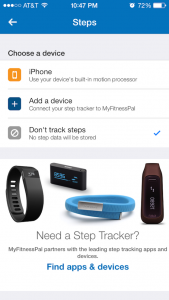
You can set your fitness goals such as how many workouts per week and how many minutes for those workouts. This is where you would connect to your fitness device for tracking your steps, etc.
I love that the iPhone now counts your steps. The unfortunate side of that is that I don’t always have a pocket to put my phone in. If I had my choice, I would have a Fitbit and put it in a Tory Burch Fit Bit Bracelet as shown in a previous post which you can see here.
To activate the iPhone Health App, click on the heart icon which should automatically be on your phone’s screen if you updated to IOS8.![]()
My Recipes & Foods
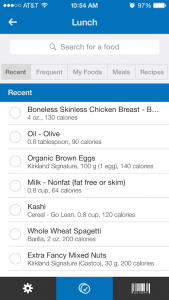
You can add your recipes, foods and meals to simplify your journaling. The app allows you to choose foods that were recently used, ones that you frequently use as well as from your personal list of food. You can also choose from meals that you have created and recipes that you have input.
Recipes
If you have a recipe on the internet that you want to find the calories and nutritional information for, you can input the recipe URL and it will get the information for you. You can adjust the recipe for serving size. An added perk is that it saves the recipe and link for you so My Fitness Pal also becomes a recipe box!
You can also add the recipe manually.
Create a Food Manually
If you can’t find a particular food in My Fitness Pal’s data base, you can add it manually. You can name it by brand (Bush) description (Black Beans), serving size and servings per container. If nutritional information is important to you, make sure to add that information as well.
Use the Bar Scan to Add a Food
You can scan the bar code of the package to get the information by using the camera on your phone within the My Fitness Pal App.
Add a Meal
Do you have a specific meal that you repeat often such as oatmeal with raisins and coffee with cream for breakfast? Create a specific meal that you save for future entries so that you don’t have to add each item every time you have that for breakfast.
If you have family or friends that are also using My Fitness Pal, you can copy a meal from them. They just need to set their Diary Sharing option to allow you to view their diary. You can then copy a meal from your friend’s diary to yours. This makes for faster logging when you are dining with them. For more information on meal sharing, click here.
Start Tracking
Once you start tracking your food intake on the My Fitness Pal app, you will start to get messages such as “If every day were like today (how I ate), you would weigh ___ in 5 weeks.” Basically, if you keep eating a similar pattern, you need to keep it up to continue to lose or start to make some changes if the scale is going the wrong way.
If you have any interest, here is a good video tutorial on My Fitness Pal App.
Do you have any tips for the My Fitness Pal App? If so, please share in the comments below. Best wishes for a successful journey and a healthy 2015.
Happy New Year!




Leave a Reply