We’ve all been there. We see something on-line that we like and want to purchase or know more about it. It may be an item of clothing on a fashion page or a piece of furniture on an interior design blog.
Pinterest has created a search tool that will help you find that product. Even if you find something of interest on a webpage, not in Pinterest, you can utilize the tool. You just have to Pin the picture to one of your Pinterest boards so you can access this great feature.
Let’s get started and I will show you not only how fabulous this tool is but also how easy it is to use.
How to Use the Pinterest Visual Search Tool
Pull up your Pinterest Pin that you would like more information on. Click on the gray square at the top right corner of the picture. That will activate the visual search tool.
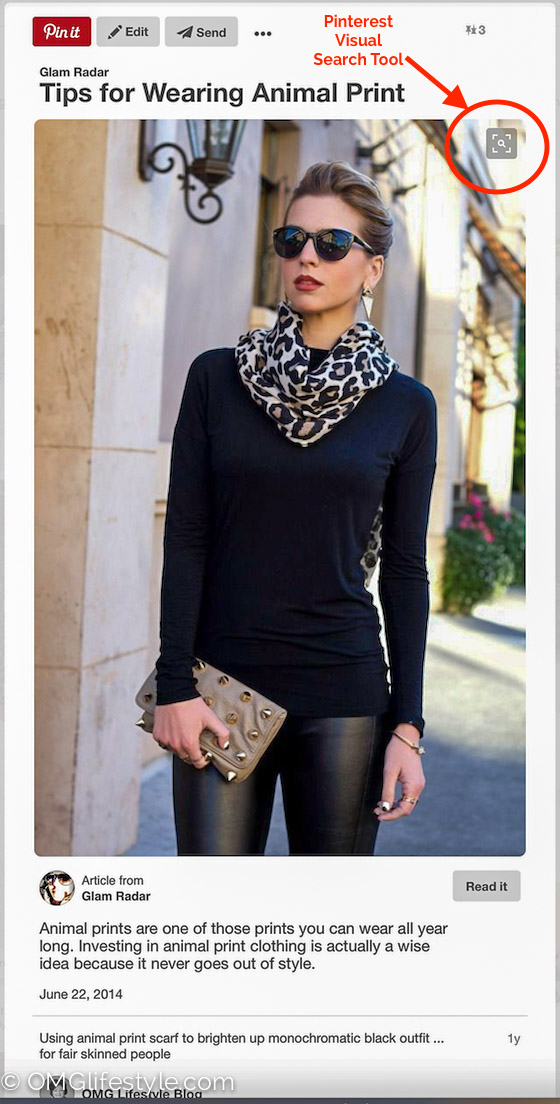
A white search box will appear and you can drag the corners to select the object you want to search such as this leopard scarf. Narrow in as much as possible so that the search tool knows specifically what you are looking for.
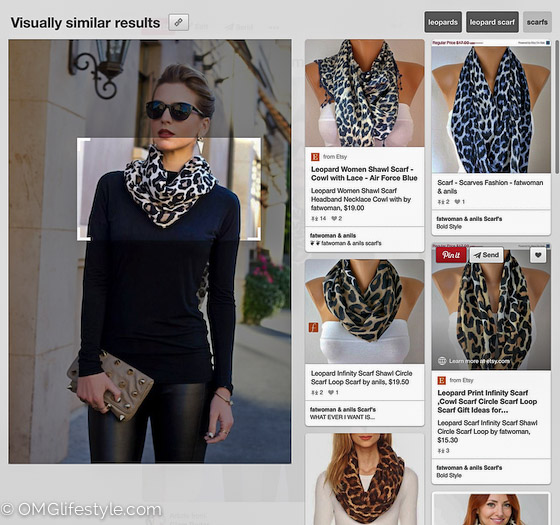
Pinterest will narrow the results by giving you options to click on. In this case the first thing that popped up was “leopards”. If you don’t immediately see what you are looking for you can narrow your search by clicking on one of the other terms such as “leopard scarf”.
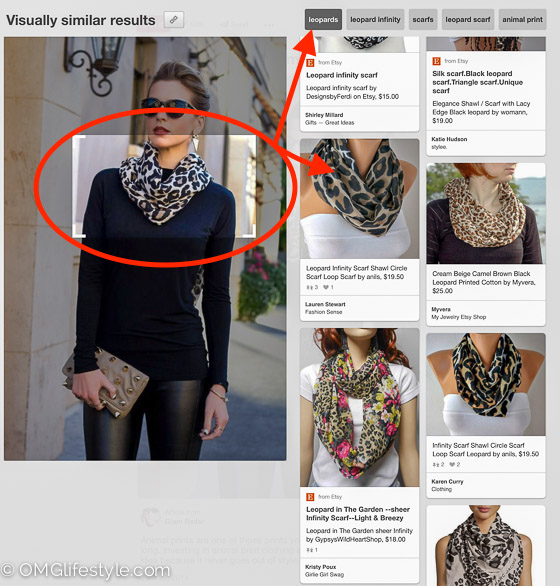
If you found what you are looking for, you can click on the link for the scarf to purchase it or find out more details such as material, size, care, etc.
Product Specific Search
Here’s another great example. Let’s say you fall in love with the chandelier found on my blog and it for your home. The first thing you need to do is Pin it to your Pinterest board. Most websites will have a Pin It button hovering over the picture, making it easy for you to pin.

If there is no Pin It button, you can add one to your tool bar and easily pin picture from any site. Pinterest has step-by-step instructions on how to do this.
Once you have it pinned to Pinterest, pull up the pin and click on the search tool (shown in red circle).
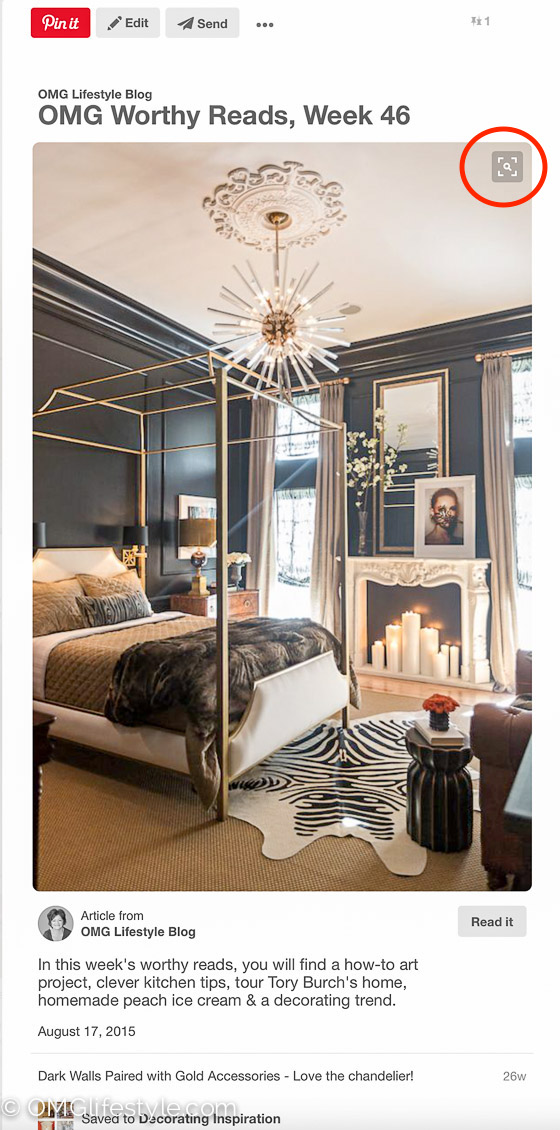
Once you have engaged the search tool, narrow in on the chandelier and look at the results.
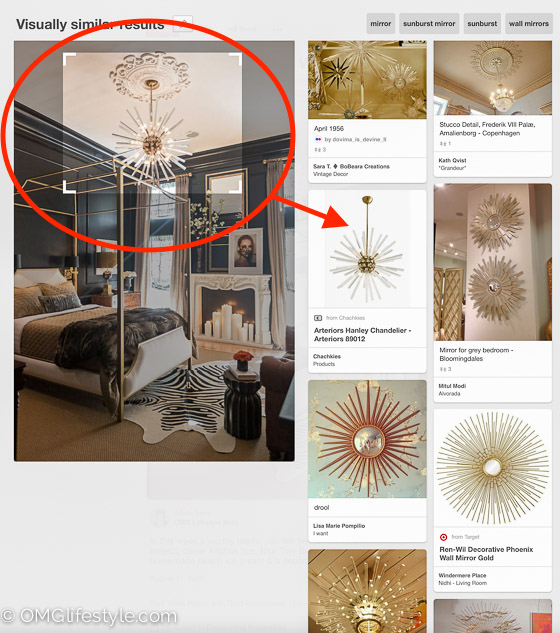
Once you find what you are looking for, click on the pin and then click visit the site.
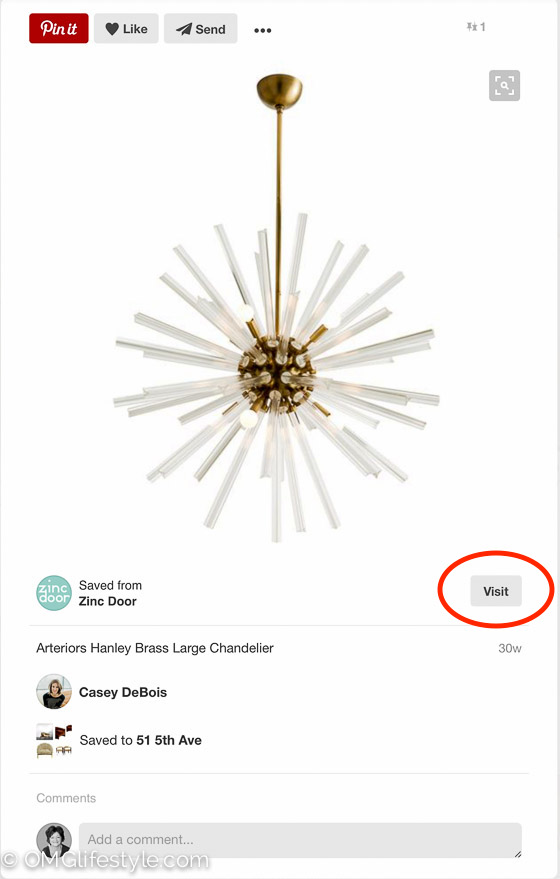
The product page will appear with all the information that you need.
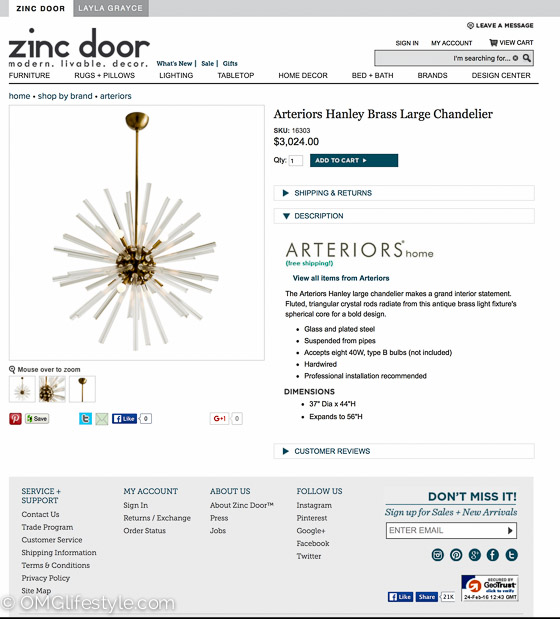
Please note that you will not always find your exact product. In order for it to be found on Pinterest, it had to have been pinned by another party such as the manufacturer or retailer. Pinterest has grown into one of the most popular search engines.
I have read there are over 100 million active users on Pinterest with 50 billion pins across 1 billion boards. With those numbers, you have a good chance of finding your product.
What do you think of this Pinterest Visual Search Tool. Do you have an interest in using it?
Follow me on Pinterest for great inspiration including recipes, fashion, home decor and more.



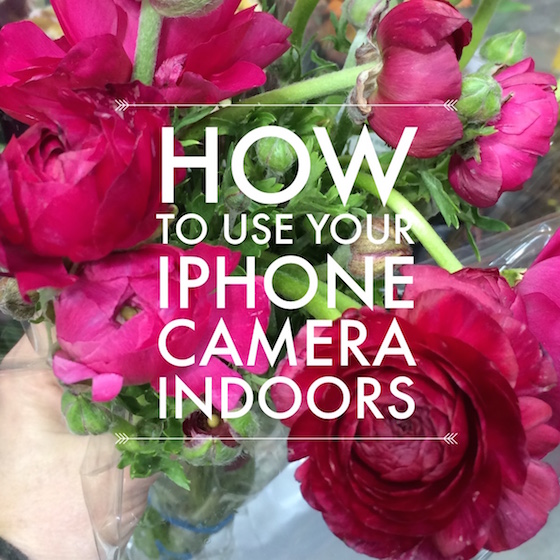
Such great information Elaine. I have seen the little icon but have never taken the time to find out what it does. Thanks for sharing this.
I love this tool! I was wondering what that square was. I don’t know how many time I tried to look for something that I pinned to buy it and could not find it anywhere. Thank, great post Elaine!
Just what I needed… like a hole in the head… “Wanted” is a better word. Thank you!
XOXOX,
Brenda
OMG I can’t believe I didn’t know this! Thanks for sharing this is amazing!